This guide will tell you how you can use the Extraction Platform in The Planet Crafter to escape the planet you've terraformed and beat the game.
Your mission in The Planet Crafter is to terraform a planet and introduce new plants and Animals to a dead world. When the job's done, it's time to leave — and the Extraction Platform is how you get off of this rock. Read on to learn how to use this machine!

How to Unlock the Extraction Platform in The Planet Crafter
You can unlock the Extraction Platform in The Planet Crafter by progressing your Terraformation Stage to "Complete Terraformation" and 5.00 TTi. At that point, your mission is complete and you're able to return back to orbit if you wish.
Spoiler warning: the Extraction Platform is used to complete the game and requires completing the "Ancient Paradise" achievement. If you haven't done that already, read through our Ancient Paradise Achievement Guide and complete all of the steps.
How to Use the Extraction Platform
Unfortunately, using the Extraction Platform in The Planet Crafter isn't as easy as simply building it — much like Subnautica, an alien anomaly is preventing you from leaving the planet. You're going to have to destroy it if you want to get off of this rock. Let's get moving!
Building the Extraction Platform
Your first step will be to build the Extraction Platform once you've unlocked it. You'll need the following resources to build it:
- 1 Fusion Energy Cell
- 1 Energy Multiplier Fuse
- 1 Rocket Engine
- 1 Uranium Rod
- 1 Iridium Rod
- 1 Super Alloy Rod
- 1 Pulsar Quartz
- 1 Solar Quartz
- 1 Blazar Quartz
You can craft a Fusion Energy Cell, a Uranium Rod, an Iridium Rod, a Super Alloy Rod, a Pulsar Quartz, and a Rocket Engine in the Advanced Craft Station. The rest of the items will be a little trickier to get.
The Energy Multiplier Fuse can be purchased through Trading. You also have a small chance to find an Energy Multiplier Fuse as loot in a Portal mini-biome.
Blazar Quartz can only be found as loot in Portal mini-biomes, so you'll have to explore one or more of those before you can get your hands on this rare item.
Finally, there's the Solar Quartz; you'll only be able to make this once you find the Blueprint to Craft it. Once you have it, you'll need to head over to a Biolab and make it with 1 Nitrogen Cartridge, 1 Sulfur, and 1 Obsidian.
The Extraction Platform is a pretty large piece of equipment, so you'll want to place it on a large, flat piece of ground with few obstructions. If you try to use it, however, you'll be told that you need to destroy the Warden's Anomaly first.

Building the Large Explosive Device
Destroying the Warden's Anomaly is going to require a big boom. Fortunately, we have loads of dangerous chemicals available to us!
You'll need to gather the following items:
- 3 Iridium Rod
- 3 Explosive Powder
- 1 Circuit Board
- 1 Fusion Energy Cell
- 1 Uranium Rod
All of these items can be made at either the Advanced Craft Station or the Biolab. Keep them all in your inventory, grab some Food and Water, and head out towards the Super Alloy mine.

Destroying The Warden's Anomaly | Blow Up the White Orb
Now it's time to make your way to the Warden's Anomaly. Travel through the Super Alloy Mine and past the door you opened while completing the "Ancient Paradise" Achievement. Make your way through the facility until you get back to the large, glowing white orb at the Coordinates 707:41:2247.
Once you're there, you'll be able to place the Large Explosive Device on the ground underneath The Warden's Anomaly. There's a control panel on the Large Explosive Device that you need to interact with. Once you do, you'll have a total of 10 seconds to get the heck out of there.

I never quite found out what happens if you stay next to the Large Explosive Device, but it's probably not a good idea — you should run out of the room immediately. Turn around and go back over the bridge and through the tunnel. Once you're in the tunnel, you can turn around and watch the Large Explosive Device go off.
Returning to Space
With The Warden's Orb destroyed, there's only one thing left to do — return to wherever you build your Extraction Platform and hop on board.
You'll get a warning when you attempt to interact with the Extraction Platform:
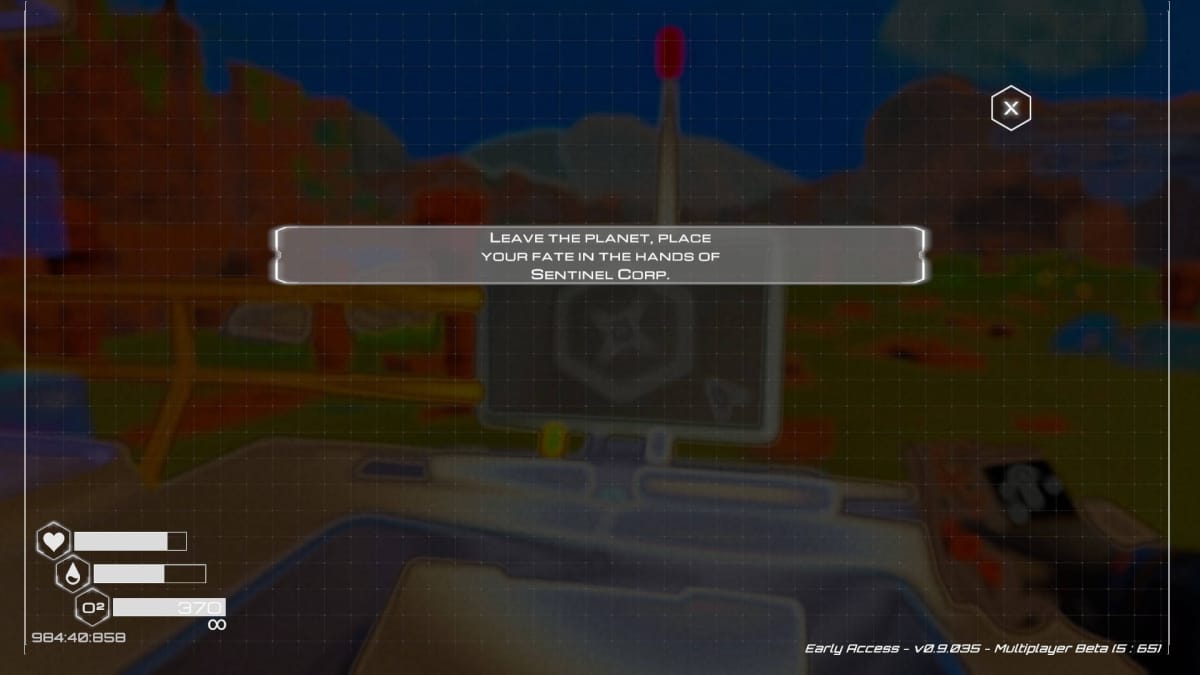
You can either click the "Leave the Planet" button and see the endgame cutscene or you can click the X at the top right to cancel it. If you do decide to use the Extraction Platform, you'll see your character fly out to a massive ship in the sky.
That is pretty much the end of the game! Don't worry about losing your save file or anything, though — you can load your old save file right back up and jump back into your world as if you've never left. Have fun!
We've reached the end of our guide on how to use the Extraction Platform in The Planet Crafter — congratulations on beating the game! You can still stick around on the planet and have fun, so why not expand your knowledge with some of our other guides below?
Have a tip, or want to point out something we missed? Leave a Comment or e-mail us at tips@techraptor.net











